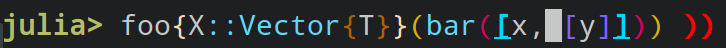Installing Julia
The recommended way to install julia is juliaup. It allows you to, e.g., easily update Julia at a later point, but also test out alpha/beta versions etc.
TLDR; If you dont want to read the explicit instructions, just copy the following command
Windows
AppStore -> JuliaUp, or winget install julia -s msstore in CMD
Mac & Linux
curl -fsSL https://install.julialang.org | sh in any shell
Revise.jl
There is a julia-package Revise.jl that everyone should install. To do so open a julia REPL (=command line) and execute the following lines:
using Pkg
Pkg.add("Revise")and that’s it. Revise automatically screens the active packages and updates the function if it detects code changes. Similar to autoreload 2 in ipython.
VSCode
To install VSCode (the recommended IDE), go to this link and download + install the correct package.
Next, install the Julia extension
 (thanks to https://juliateachingctu.github.io for providing us with the nice graphics)
(thanks to https://juliateachingctu.github.io for providing us with the nice graphics)
Finally press Ctrl + Shift + P to get VSCodes command palette, and type in Julia: Start REPL 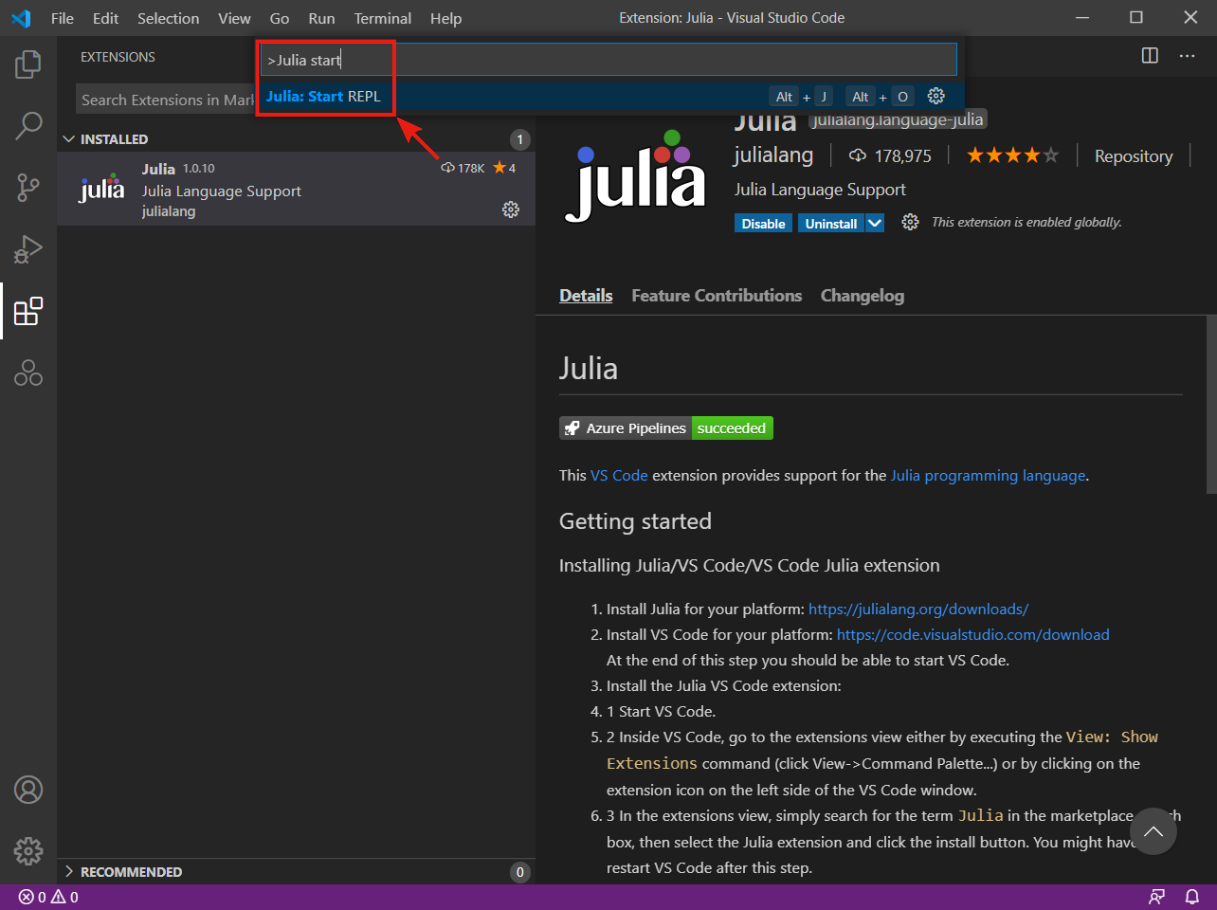
Optional: OhMyREPL
Optionally you cann install a package to give you nicer syntax highlighting in the REPL.
Install the package:
]activate(without a path after activate, you activate the “global” environment)]add OhMyREPLAdd it to your
startup.jlOpen.julia/config/startup.jlorc:/users/USERNAME/.julia/config/startup.jlon windows and add
atreplinit() do repl
try
@eval using OhMyREPL
catch e
@warn "error while importing OhMyREPL" e
end
end🎉